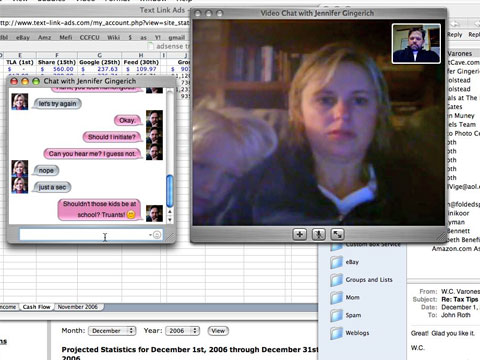I took a day off work last week to get some errands done. Among other things, I swung by Pacesetter Athletic in Woodstock to get some instruction on how to use my shoes. That’s right: I needed remedial walking lessons.
I bought my shoes at the beginning of November during the store’s “20% off sale”. The owner helped me find an appropriate pair. “Listen to me,” he said, staring me in the eyes, “I want you to come back. I don’t have time to go over things with you now, but I want you to come back. You need to learn how to use these shoes. You need to learn how to walk.”
The only trouble was the owner wasn’t ever in his shop when I had free time. When I took a day off for other errands, I took the opportunity to drop by. At first he didn’t recognize me, but when he took a look at my old shoes, it all came back to him. “Oh yeah,” he said. “These shoes are crap. Look how they have these ‘air cushions’ in them. It’s all a gimmick. They don’t provide any support. Here — put them on again.”
And so I did.
He led me outside and had me walk back-and-forth. Then he had me jog back-and-forth. “Your feet wobble all over the place,” he told me. “Those shoes are awful. You have no support. Now try on your new shoes.”
I tried on my new shoes. I walked across the parking lot. I jogged across the parking lot. “See?” he said. “Isn’t that better. You were rolling your foot from the outside to the inside. This shoe helps correct that. But you’re still not walking properly. Let me show you how.”
The owner showed me how to walk. “You have to breathe deeply as you walk,” he said, and he made a big swooping motion with his arms, presumably filling up his lungs. “Also, you need to relax your shoulders. Keep your back straight. Keep your butt underneath you. You’re leaning forward like this.”
A light clicked. “Is that why I get shin splints?” I asked.
“Exactly!” he said, leading me inside. “Here, let me write this down for you. On a piece of paper he scrawled:
Checklist — every 5-10 minutes
- Breathe deep
- Relax shoulders
- Back straight
- Hip or butt underneath you
Keep BALANCE!!
He also sold me an insert for my shoe, a thick piece of foam with an additional piece of foam glued in place as an arch support. “I want you to try these,” he told me. “I think they’ll help you.”
He sent me on my merry way.
When I got home, I tried the shoes with the new arch support. I started my three-mile route down along River Forest Loop. I could tell there were problems immediately. My feet were cramping, just like they used to. The shoe felt tight. But after a mile of pain, I stopped and removed the arches. Everything was fine.
I walked.
I practiced mindfulness. Every few minutes, I did a mental inventory. Was I breathing deeply? Was I relaxing my shoulders? Was my back straight? Was my butt underneath me?
Mostly, I was able to do all these things. (I have some trouble understanding the “relax shoulders” bit. I feel like I have slouchy shoulders to begin with. Can you get more relaxed than that?) When I had finished the walk, I was pleased to realize that I was not sore. I did not have shin splints. Now I just need to walk more often.