Allow me to rave some more about my new computer. Again.
I’ve never purchased a top-of-the-line machine before, so this is new experience. I feel like I’m on the cutting edge. Admittedly, a lot of this stuff isn’t new — people have been doing these things for months or years — but it’s all new to me, and I’m wallowing in the wonder of it all.
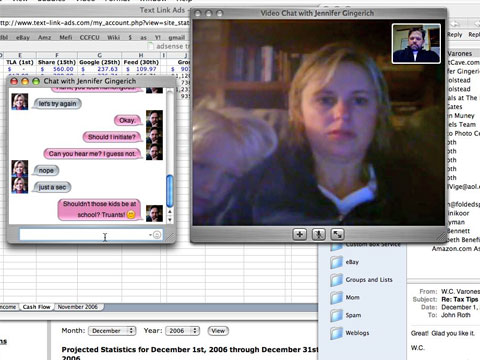
Here are some of the things I love:
- Video chat — You’ll recall that Mac, Joel, and I participated in videophone market research some years ago. That was a novelty, and showed promise, but ultimately was a hassle to use. Apple has removed all barriers. New iMacs and MacBooks ship with built-in video cameras at the top of the screen. Video chat is as easy to initiate as any other chat. And it’s fun! We don’t see Jeremy and Jennifer as often as we’d like, but last night we spent 45 minutes together via video chat. It was awesome. It’s a completely different experience than instant messaging or voice chat (which is just like telephone). I’m sold. I want all of my friends to rush out and buy MacBooks so that I can do video chat with them. Mac! Joel! This means you!
- Windows — For years, Mac-users have been able to run Windows via a product called Virtual PC. The truth is Virtual PC sucks. It’s slow. It’s cumbersome. It’s a bother. Since Apple switched to Intel chips, the same chips that Windows PCs are built on, it’s much easier for programmers to make Windows work on a Mac. And that’s what they’ve done. Apple offers a free download of a product called Boot Camp, which lets you opt to start in either MacOS or Windows, but even better is a piece of software called Parallels. Parallels lets you run both MacOS and Windows at the same time. Not everyone needs to do this, but for a few this is a godsend. For example, I wrote all the Custom Box software in Visual Basic on a PC; now I can run those programs on my Mac.
- Dashboard — I shouldn’t love this feature so much, but I do. The Mac “dashboard” is a collection of little mini-programs called “widgets”. When you press F12, your regular desktop fades to the background and your collection of widgets appears. I have a calendar widget, a dictionary widget, a Flickr widget, a Wikipedia widget, a weather report widget, a stock market widget, and a Google widget all running. If I need some info, I simply tap F12 and voila!! I have what I need. This is one of those jaw-droppingly simple things, like a scroll wheel on a mouse, that has revolutionized the way I work.
- iTunes — I’ve always been ambivalent toward iTunes. I liked WinAmp on the PC, so I found the iTunes interface clunky and restrictive. But I’ve grown to embrace The iTunes Way. By giving up control of my files, I’ve gained accessibility. It’s easy to search for songs and albums and artists in iTunes. And though it’s mostly just eye-candy, I love the new album-art jukebox. It makes the experience more visceral, as if I’m actually flipping through my CD collection. It’s improved my relationship with iTunes immensely.
- Speed — As I said, I’ve never bought a top-of-the-line machine before now. I’ve built PCs that were near the cutting edge, but they’ve generally had problems. This is the fastest laptop that Apple makes, and I packed it with 3gb of RAM, which is the most memory it could take. Things are silky s-m-o-o-t-h. It is a pleasure to use.
- Wide screen — A few weeks ago, I bought an Apple 23″ Cinema Display, which has amazing resolution. You can fit a lot on that screen. It made me realize just how important screen space is to me. On a normal monitor (at 1024×768), I can work with only one program at a time. On a larger display, I can have multiple programs open side-by-side. For many people, this isn’t an issue. But for me, as I write my weblog entries, I want to be able to have my text editor open next to my web browser. On this wide-screen laptop, I can. When I go back to 1024×768 now, things feel cramped.
I’m like a raving fanboy. I don’t care. I’ve only had this machine three days, and already I know it’s the best computer I’ve ever owned. While the 17″ size is still rather large and cumbersome, I’m getting used to it. This computer will never be as convenient as the 12″ models I’ve had for the past five years, but the additional screen real estate is a fair compromise.
“You’ve come a long way since you switched back to Mac,” Jeremy said last night over video chat.
“Yeah,” I said. “When I first switched back, I found a lot of things frustrating. I wasn’t wholly sold on the Mac experience. I’m sold now.” And I am. This is the way computing should be: fun, exciting, and productive.
For the geeky, here are some comparative stats.
On 30 September 2002, I switched back to Mac by purchasing a 12″ iBook. It was a 700mhz G3 with 128mb RAM and a 20gb hard drive. The iBook had a DVD/CD-burner combo. It connected to the internet via internal modem or an ethernet cable. (I eventually bought an add-on wireless card and expanded the memory to 640mb.) I purchased very little software for the iBook; most of what I needed came with it.
On 27 November 2006, I purchased this 17″ widescreen MacBook Pro. It’s a 2.33ghz Intel core 2 duo with 3gb RAM and a 160gb hard drive. The machine comes with a fast wireless connection, built-in video camera, and who knows what else. I’ll purchase very little software for the MacBook Pro; most what I need comes with it.
I’m gay for my Mac also… but I don’t have a built-in video nor a video for my Mac at all. However, I do love the iChat interface… it really rocks! Keep finding great things with your New Baby!
PS: Write me back from my last email! ;)
JD said: “I want all of my friends to rush out and buy MacBooks so that I can do video chat with them.”
Just eighteen more months before I start to get a paycheck again!
My next computer will be a MacBook, but I don’t know when that will be… Maybe you’ll sell me yours when you upgrade in 6 months :)